TL - Reports-Time Clocks
Confirm the menu-level for different users, or review the clocking permissions for each employee with our Time Clock reports.
- Time Clock Admin Level: A report that tells you the role of each user on the time clock, whether the user is an Employee, Manager or Administrator. (Refer to Figure 1 below.)
- Clocking Permissions: This report will tell you the devices that an employee has been assigned to. (Refer to Figure 2 below.)
Figure 1: Time Clock Admin Level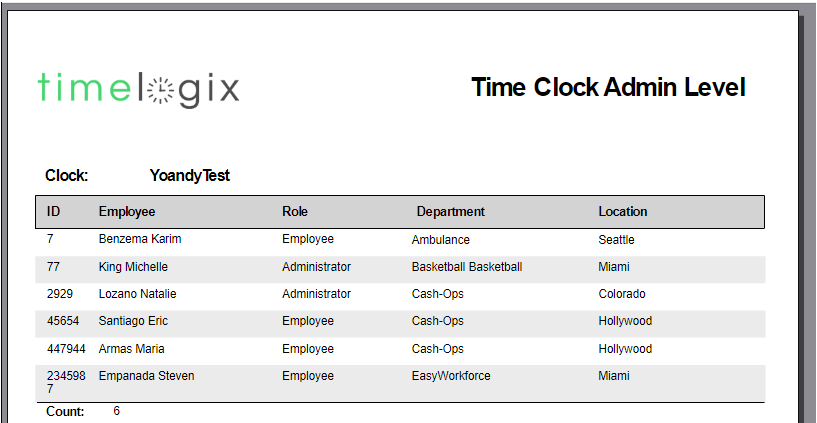
Figure 2: Clocking Permissions
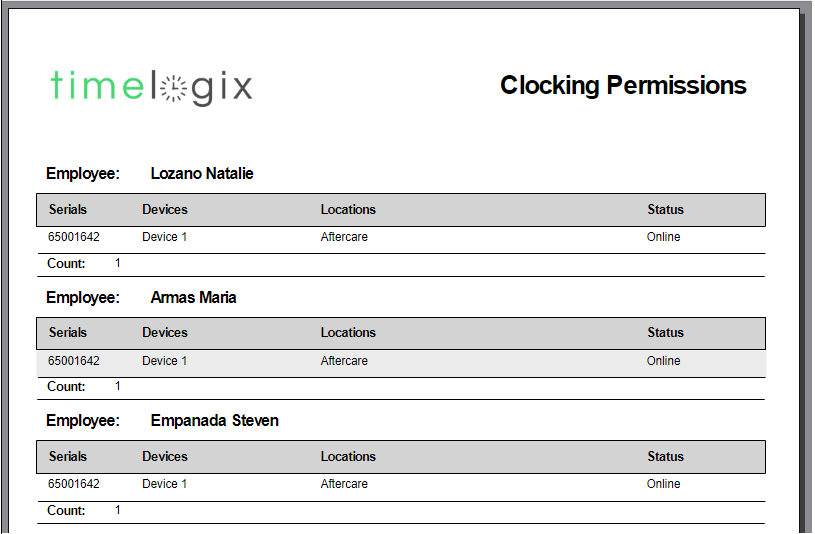
Easy Clocking Support Team Contact Details
Related Articles
TL - Reports-Time Card
Timelogix offers the following report options to help manage and review your employee time logs: Detailed: This report is a copy of the actual employee time card. It includes individual time logs per day, along with daily and grand totals for the pay ...TL - Reports-Miscellaneous
Search through our Miscellaneous Reports for extras, such as: Absent without schedule: This report will generate absences when an employee does not clock in or out for the day. It does not require schedules to determine if the employee was absent. ...TL - Time Clock Messages
You can create Time Clock Messages in the software and configure the messages to appear a certain amount of times when the employee is clocking in or out. To create a Time Clock Message, navigate to: Users Time Clocks Messages Select the employee ...TL - Reports-General
Our General Reports Include the following: Employee List: List of all users, active/inactive and terminated. You can filter the list of users by status. For example, if you would like to see your inactive employees versus your terminated employees. ...TL - Add Time
Add Time for employee's who have missed their punch. You can add time for multiple users and up to 7 days on the calendar. To add time for a user, navigate to: Dashboard Add Time Select the User(s.) To select more than one User, you can hold CTRL on ...