You can create Departments within the Timelogix software to better sort your employees. You can then filter the employees when performing tasks such as reviewing their time cards, creating schedules or running pay roll.
To create a Department, navigate to:
- Settings
- Departments
- Create Department
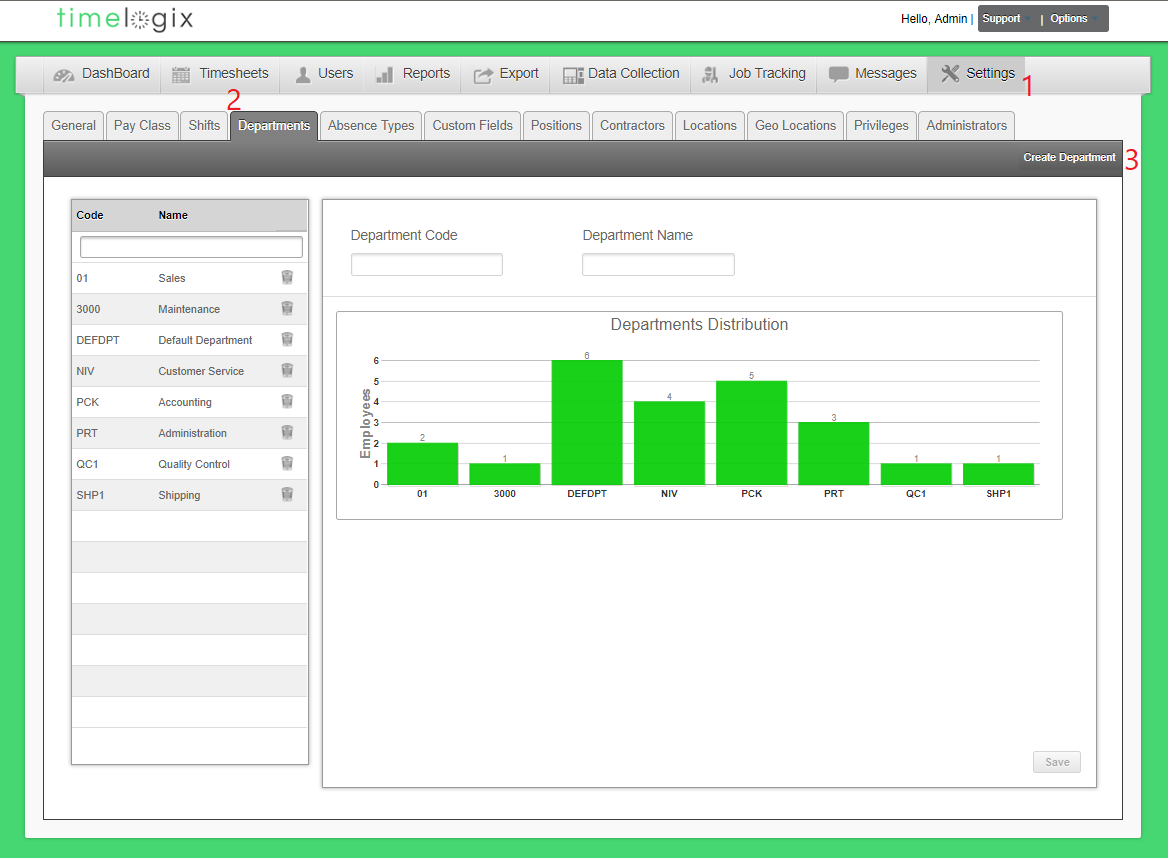
When creating a department, the following window will appear:
- Department Code: Can be alphanumeric
- Department Name
