TL - Custom Fields
If the Timelogix software does not provide a field for a specific type of data that you track, you can create Custom Fields under the Settings.
To create a Custom Field, navigate to:
- Settings
- Custom Fields
- Create Custom Field
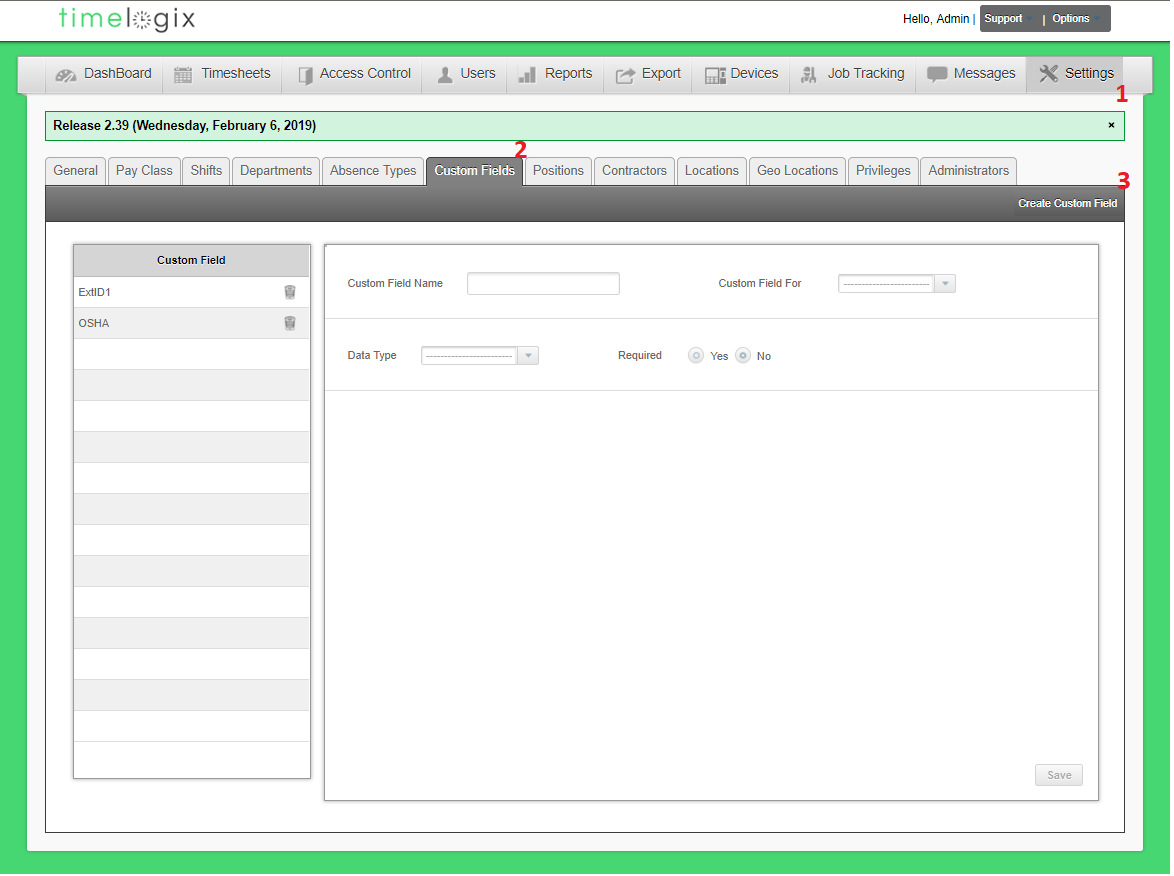
When creating custom fields, the following window will appear:
- Custom Field Name
- Custom Field For
- Choose from: This is where the custom field will appear. For example, if you select Users, this will create a new field under the Users > Personal section.
- Users
- Departments
- Jobs
- Projects
- Clients
- Choose from: This is where the custom field will appear. For example, if you select Users, this will create a new field under the Users > Personal section.
- Data Type
- Choose from: This is the format for the field itself.
For example, a Social Security Number field would be a numeric entry.- Yes/No
- Numeric
- Text
- Selection
- Date
- Payroll ID
- Multiple Selection
- Choose from: This is the format for the field itself.
- Required: Is the custom field required?
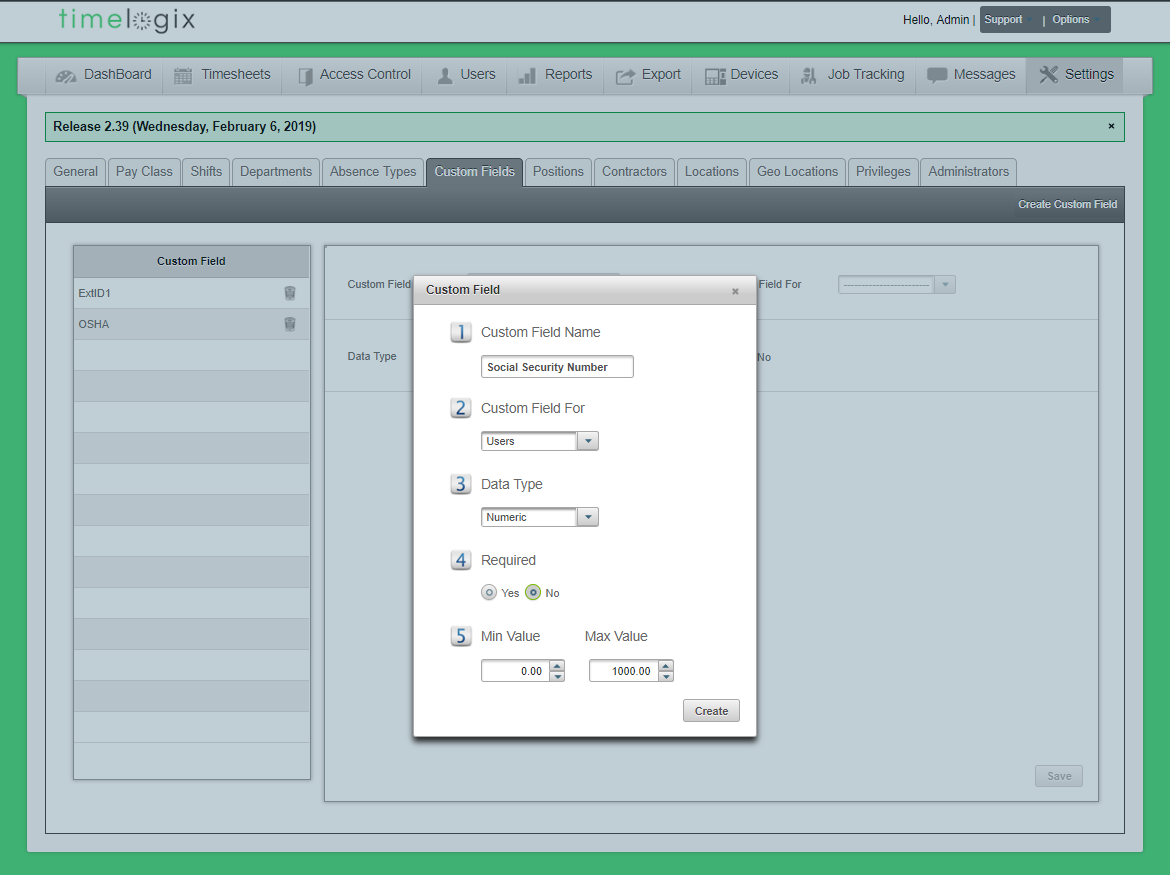
Easy Clocking Support Team Contact Details
Related Articles
TL - View or Modify Personal User Information
You can store employee information, such as emergency contact information or a personal address under the Personal tab. To access the Personal tab, navigate to: Users Personal Select the employee Employee Data Address Address2 City Zip Code Country ...TL - Absences
Timelogix allows you to track a few absences by default, such as Holiday, Personal, Sick and Vacation. You also have the option of creating custom absences under the Settings. To create custom absences, navigate to: Creating Absences Settings ...TL - Absence Types
Timelogix allows you to track a few absences by default, such as Holiday, Personal, Sick and Vacation. You also have the option of creating custom absences under the Settings. To create custom absences, navigate to: Settings Absence Types Create ...TL - Reports-Time Card
Timelogix offers the following report options to help manage and review your employee time logs: Detailed: This report is a copy of the actual employee time card. It includes individual time logs per day, along with daily and grand totals for the pay ...TL - General
General - Company: Company Alias (Optional) Company Name Country Enforce Password change at: Choose to enforce all accounts to change their password at 3, 6 or 12 months. Show time in date selection: This will enable a time stamp that you can change ...