TL - General
General - Company:
- Company Alias (Optional)
- Company Name
- Country
- Enforce Password change at: Choose to enforce all accounts to change their password at 3, 6 or 12 months.
- Show time in date selection: This will enable a time stamp that you can change to display the pay period between a specific start and end time that is not 12:00AM-12:00AM.
- How to Display employee names: Choose the format in which you would like to see the Employee names.
- Show icons on Employee Timecard
- Show icons on Reports
- Timecard Approval Process: Choose between Employee + Manager or Manager Only.
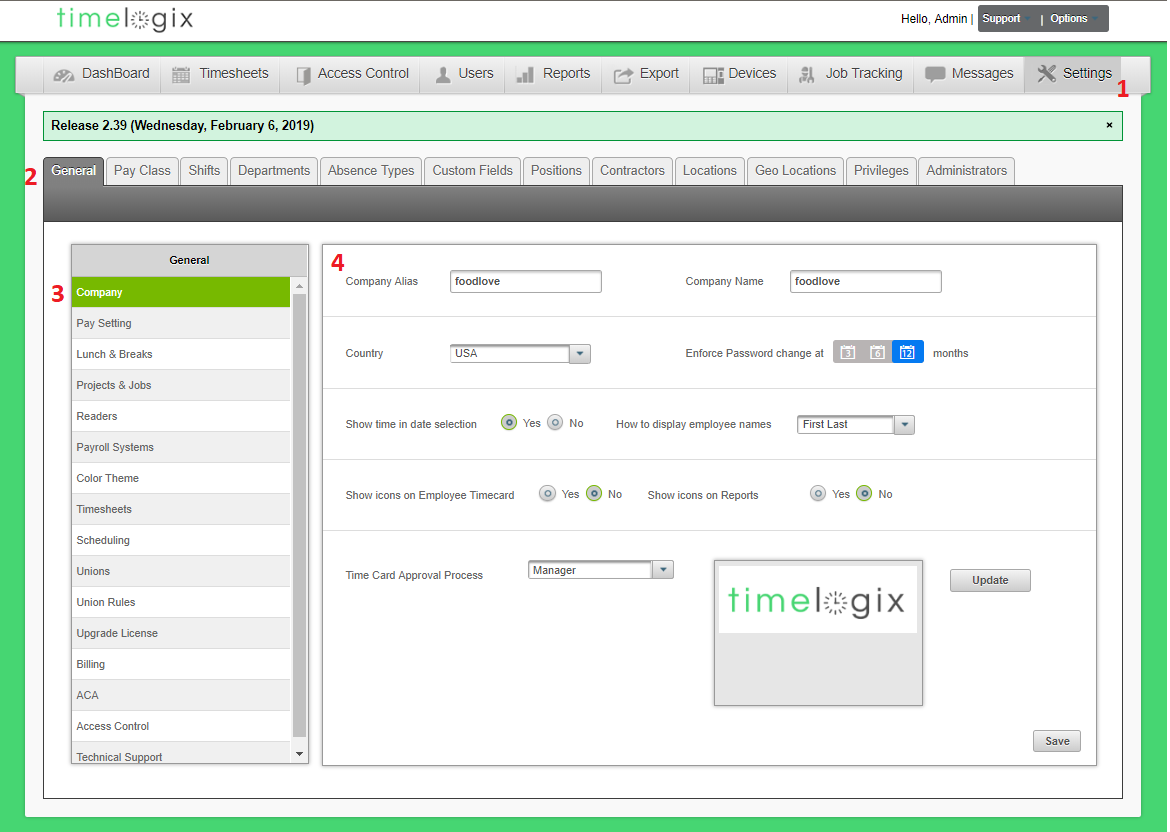
General - Pay Setting:
- Pay Period Frequency: Weekly, Bi-weekly, Semi-monthly or Monthly
- Start Day: For use with Semi-monthly pay periods
- End Day: For use with Semi-monthly pay periods
- Do you want to use compensatory time? If you select Yes:
- Use hours from:
- Overtime
and/or - Double-time
- Overtime
- Use hours from:
- Pay Period Start Date
- First day of the work week: Auto populates depending on the Start date.
- Do you want to use schedules
- Do you want to show location on schedules?
- Show original schedule hours?
- Do you want to consider the out of shift as regular hours
- Rounding Type:
- Quarter of an hour: Rounds to each quarter mark. Also known as the 7-minute rule.
- Tenth of an hour: Rounds in 6 minute increments.
- Round first and last only: Round only the first and the last punch of the day. If you select no, you can enable:
- Automatic Rounding: Rounds all time logs before they are transferred into the software.
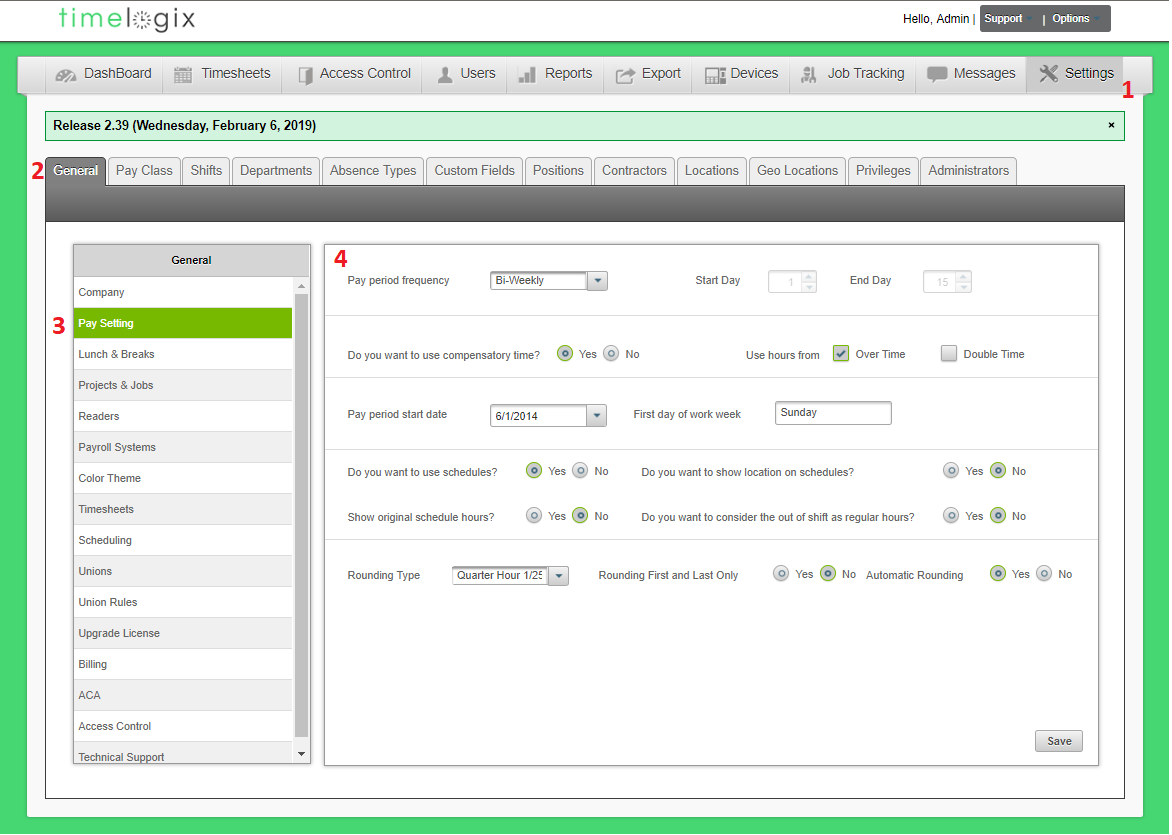
Easy Clocking Support Team Contact Details
Related Articles
TL - Reports-General
Our General Reports Include the following: Employee List: List of all users, active/inactive and terminated. You can filter the list of users by status. For example, if you would like to see your inactive employees versus your terminated employees. ...TL - View or Modify General User information
To view or modify an employee's general company information, navigate to: Users General Select the employee Employee Data: First Name Initial Last Name Employee ID number: Required. This number cannot begin with a "0," contain letters or special ...TL - Creating Users
Types of Users There are three types of Users in the software: USERS: Those who fall under the main User tab will be occupying the Time Clock to clock in and out and count toward your Timelogix license. MANAGERS: Created under the Settings > ...TL - Creating Users
Types of Users There are three types of Users in the software: USERS: Those who fall under the main User tab will be occupying the Time Clock to clock in and out and count toward your Timelogix license. MANAGERS: Created under the Settings > ...TL - Pay Class
The Pay Class contains a set of rules that assist in the layout and breakdown of the Employee time card. These rules consist of Overtime, Double-time and Lunch and Break settings, along with maximum work hours and overnight shift settings. If ...